Offers are not available for all pages yet. They are only available to a small number of local business Pages. Able Art & Print have been fortunate to receive the feature so here’s a quick how to so you can be ready when your page receives the feature. Offers are surprisingly easy to set up and Facebook guides you through the process.
1. Go to your business page.
2. In the Status box you will see the Offer option.

3. Choose a great image for your offer. Maximum image size is 90 pixels x 90 pixels.
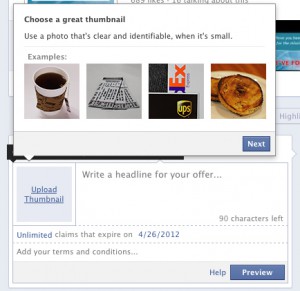
4. Write a great headline for your offer. You have up to 90 characters to use.

5. Add your Terms & Conditions and expiration date. Facebook allows 900 characters for the Terms & Conditions. Set the maximum number of offers you would like to offer.
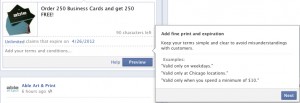
Facebook then gives you the tip to prepare your staff. Ensure your staff know of the offer and what it entails so they are prepared. People may claim by showing a mobile phone or a printed email.

6. And that’s it! Click on Preview so you can preview the offer, double check your spelling and expiry date. If you wish to make changes while previewing you can click on Edit to go back and make changes.

7. Finally, click on Post. Congratulations! You have posted your offer, it is now in the news feed.

And why hot highlight the post on your page and pin it to the top?

What do you think of the Offers feature? Will you be using it on your page?
